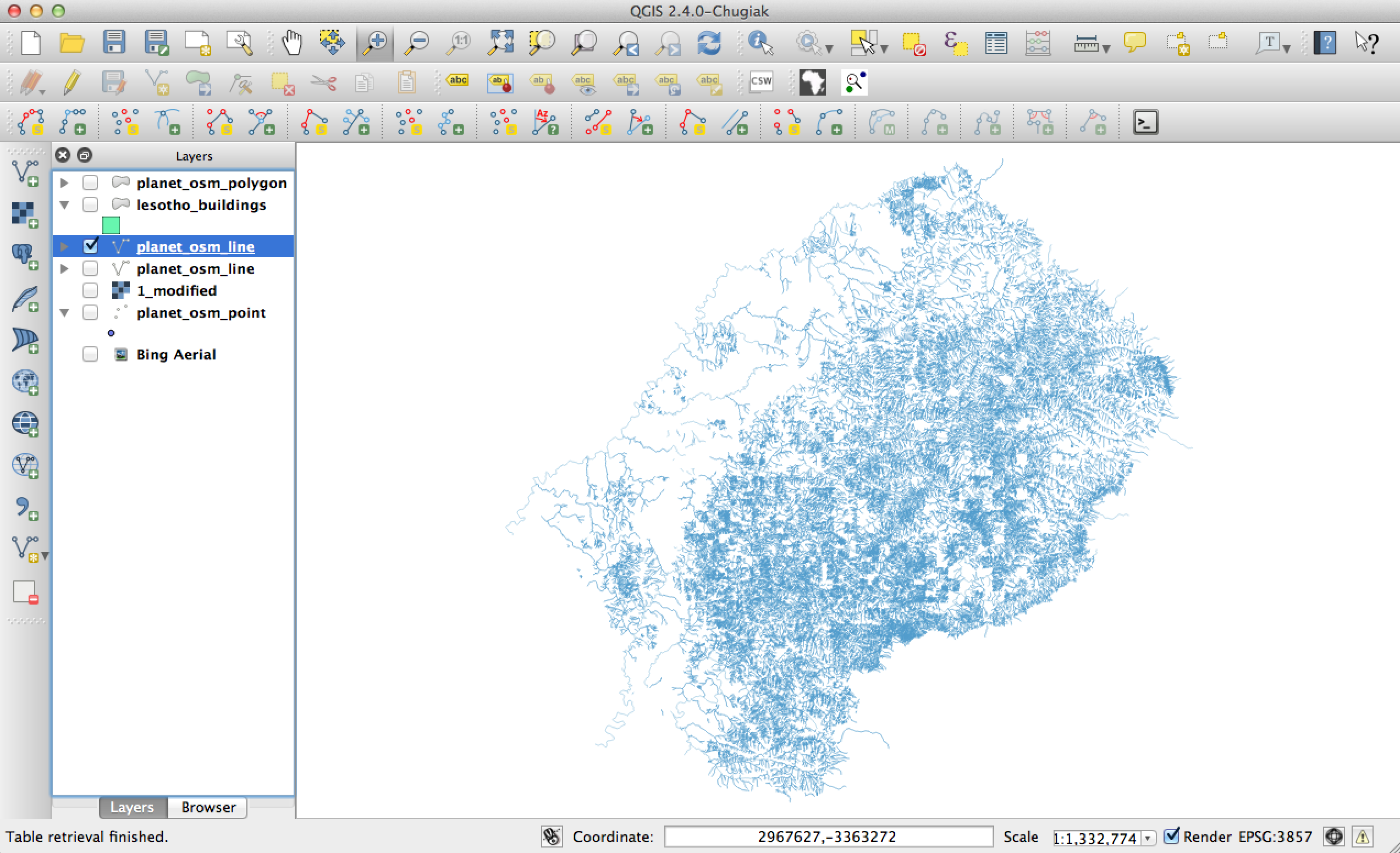Parse OSM to database with osm2pgsql
Run this once you have downloaded the osm.pbf file from geofabrik and it will create your OSM database tables for Lesotho.
First create your database using PgAdmin3:
CREATE DATABASE lesotho
Then run SQL query to add the PostGIS functions to your created database as follows:
CREATE EXTENSION postgis;
Open terminal and navigate to the folder containing your .osm.pbf file. You can then run the osm2pgsql command to convert the .osm file. You must first have osm2pgsql installed, see resources section for links.
osm2pgsql -U colinbroderick -d lesotho -c --slim lesotho-latest.osm.pbf
That’s it you will now have three tables in your database named similar to the following:
planet_osm_point- geom column iswayplanet_osm_line- geom column iswayplanet_osm_polygon- geom column isway
These can then be loaded into QGIS using the Add PostGIS Layer option on the left side. For instance using the planet_osm_line table as your first layer, the unfiltered result will look like this: